Introduction
Are you a small business owner struggling to manage your finances? Do you want to switch from traditional bookkeeping methods to cloud accounting software but don't know where to start? Look no further than Xero and QuickBooks, two of the most popular accounting tools on the market. In this comprehensive comparison of Xero vs QuickBooks, we'll break down all their features, pricing options, and support services so that you can make an informed decision about which one is right for your business. So sit back, relax, and get ready for an in-depth analysis of Xero vs QuickBooks!
Background
Before we dive into the comparison of Xero and QuickBooks, let's take a look at their backgrounds.
Xero was founded in 2006 by Rod Drury with headquarters in Wellington, New Zealand. It started as an online accounting platform for small businesses but quickly expanded to serve larger companies as well. Today, Xero has offices in several countries around the world and serves over two million subscribers.
On the other hand, QuickBooks was created by Intuit Inc. back in 1983 with its headquarters located in Mountain View, California. Initially released as a desktop software program for accounting tasks such as invoicing and bookkeeping, it eventually moved to cloud-based solutions to cater to modern-day needs.
Both platforms have been around for quite some time now and have established themselves as leaders among accounting software providers on a global scale. With this background knowledge in mind let us move forward onto comparing these two juggernauts of finance management tools!
Xero vs QuickBooks Pricing
Pricing is a crucial factor when choosing between Xero and QuickBooks. Both software offer different pricing plans depending on the needs of the user.
Xero offers three pricing plans: Early, Growing, and Established. The Early plan costs $11 per month but allows only five invoices, quotes, and bills transactions each month along with 20 bank transactions. The Growing plan costs $32 per month with unlimited invoicing and billing but limits users to 500 bank transactions per month. The Established plan charges $62 per month for unlimited everything.
QuickBooks has four pricing plans available: Simple Start ($12/month), Essentials ($20/month), Plus ($35/month) ,and Advanced ($75/month). Each package comes with its own set of features that cater to specific business types.
It's important to consider which features are necessary for your business before deciding on a pricing plan for either Xero or QuickBooks as additional add-ons come at an extra cost.
Ease of Use
When it comes to accounting software, ease of use is a crucial factor to consider. Xero and QuickBooks have different interfaces, but both aim to provide an intuitive user experience.
QuickBooks has been around longer than Xero and has had more time to refine its interface. The platform's dashboard offers a comprehensive overview of your business finances at a glance with easy-to-access data entry forms for invoices, expenses and other transactions.
Xero also has an intuitive dashboard that provides quick access to essential financial information such as cash flow, bank account balances and outstanding bills due for payment. One notable feature about Xero is that it uses plain language throughout the platform instead of industry jargon which makes things easier for those new to accounting software.
Both platforms offer mobile apps that are user-friendly and allow users 24/7 access from any location on their smartphones or tablets.
While there may be some minor differences in terms of their interfaces' look-and-feel, both platforms aim towards being as user-friendly as possible. It really boils down to personal preference when choosing between them based on ease-of-use alone.
Xero vs QuickBooks Features
When it comes to features, both Xero vs QuickBooks offer a comprehensive set of tools that can help small businesses manage their finances effectively. However, there are some notable differences between the two platforms.
Xero offers advanced inventory management capabilities that allow users to track stock levels and create purchase orders directly from the software. In addition, it has a built-in project management tool that enables users to track time, expenses and invoices associated with specific projects.
On the other hand, QuickBooks provides robust payroll processing functionality that allows business owners to calculate employee wages and taxes accurately. It also offers an online payment feature that enables customers to pay their invoices electronically using credit card or bank transfer.
Both platforms provide powerful reporting capabilities with customizable templates for generating financial statements such as balance sheets and income statements. However, Xero's report library is more extensive than QuickBooks', providing over 50 reports out-of-the-box compared to Quickbooks' 20+ reports.
In terms of integrations with third-party apps, Xero has a larger selection of add-ons available in its marketplace than QuickBooks does in theirs. These include popular applications like Shopify for e-commerce stores or Expensify for expense tracking.
While both platforms have similar core functionalities when it comes down to features there are unique advantages offered by each platform depending on your business needs.
Integration
Integration is a crucial factor to consider when choosing the right accounting software for your business. Both QuickBooks and Xero offer integration with many third-party applications, making it easier for businesses to streamline their workflows.
QuickBooks integrates with more than 650 apps, including PayPal, Shopify, and TSheets. The app also supports direct integration with financial institutions to ensure accurate bank data tracking. Moreover, you can integrate QuickBooks Online with other Intuit products like TurboTax or Mint.
On the other hand, Xero provides integrations with over 800 apps across various categories including inventory management, payment processing and CRM tools among others. Some of its most popular integrations include Stripe and Square for payment processing as well as HubSpot which is an all-in-one marketing platform.
Integrating these third-party tools into Xero allows users to save time on manual tasks such as data entry while ensuring that all information is up-to-date in real-time.
Both platforms provide extensive integration capabilities so users should take time to evaluate which one will work best based on their specific needs.
Security
Security is a crucial aspect to consider when choosing accounting software, and both Xero and QuickBooks take it seriously. Xero uses two-factor authentication to ensure that only authorized users can access the system. The platform also features bank-level encryption for data transmission, ensuring that your financial information remains confidential.
QuickBooks has similar security measures in place, offering multi-factor authentication as well as encrypted connections between servers to protect your data from unauthorized access. The platform also regularly monitors user activity and employs firewalls to prevent potential breaches.
In addition, both Xero and QuickBooks allow you to control who has access to certain areas of your account by assigning roles with specific permissions. This helps limit the risk of internal fraud or errors caused by accidental changes made by untrained staff members.
While both platforms prioritize security and offer robust measures against potential threats, it's important for businesses to evaluate their unique needs and choose the option that best aligns with their security requirements.
Xero vs QuickBooks Support
Support is an essential aspect when it comes to selecting accounting software. Both QuickBooks and Xero offer a range of support options to ensure their customers receive assistance whenever they need it.
QuickBooks provides 24/7 phone, chat, email support for its users. The company has a comprehensive online knowledge base with articles, guides, tutorials, and videos that can help users resolve issues on their own. Additionally, QuickBooks offers community forums where users can interact and share solutions.
Xero also offers 24/7 customer support via phone or email channels. Users have access to the Xero Central platform with detailed guides and video tutorials explaining how the system works. Furthermore, Xero has community forums where you can engage with other business owners who use the software.
Both companies provide reliable customer service but there are some minor differences between them in terms of response time and availability outside business hours so make sure you consider those factors before making your choice!
Pros and Cons
Xero and QuickBooks are two of the most popular cloud-based accounting software in the market today. Both have their own strengths and weaknesses, making it difficult to decide which one is better for your business. In this section, we will discuss some of the pros and cons of using Xero vs QuickBooks.
One advantage of Xero over QuickBooks is its ease of use. The user interface is simple, clean, and intuitive, making it easy for new users to navigate through its features. On the other hand, QuickBooks has a steeper learning curve but offers more advanced functionalities that may suit larger businesses.
Another factor to consider when comparing Xero vs QuickBooks is pricing. While both offer a range of subscription plans with varying costs depending on your needs, Xero tends to be more expensive than QuickBooks in general.
In terms of integration with other applications and services used by businesses today, both Xero and QuickBooks support numerous integrations including CRMs like Salesforce or Hubspot as well as payment gateways such as PayPal or Stripe.
When it comes to security features, both software providers take data protection seriously; they encrypt sensitive data at rest (such as credit card information) utilizing different protocols designed to protect against unauthorized access if cyber-attacks occur.
Finally - while customer support channels are available for both vendors - reviews suggest that customers tend to report higher satisfaction levels with the level service provided from QuickBooks.
Overall - each platform comes with unique advantages based on what you need. It's important that you assess your specific requirements before deciding which option suits you best!
Conclusion
After analyzing the various aspects of Xero and QuickBooks, it is clear that both accounting software options have their own unique strengths.
Xero's interface is user-friendly and its pricing model makes it a more affordable option for small businesses. It also has impressive features such as bank reconciliation, inventory management, and multi-currency support.
On the other hand, QuickBooks offers a wider range of features including payroll management and project tracking. It also provides excellent customization options which makes it ideal for medium to large businesses.
Ultimately, choosing between Xero vs QuickBooks will depend on your business needs and budget. It's important to assess each platform carefully before making a decision.
Both Xero and QuickBooks are highly capable platforms with their own set of advantages. By considering factors such as pricing, ease of use, features offered, integration capabilities as well as security measures put in place by each provider; you'll be able to make an informed choice that suits your business requirements best!
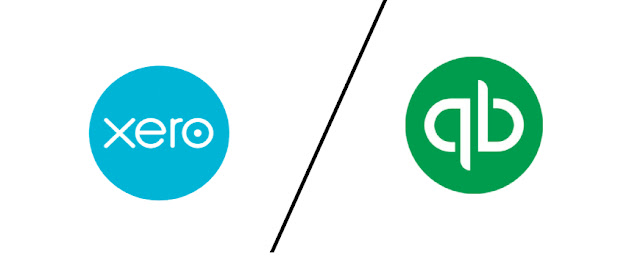
Comments
Post a Comment