Are you a small business owner looking for an easy-to-use and reliable accounting software? Look no further than QuickBooks and Square! These two popular apps are the go-to choices for managing finances, but which one is right for you? In this article, we'll be comparing QuickBooks vs Square in terms of features, pricing, and more. So sit back, relax, and let's dive into the world of accounting software to see which one comes out on top!
Comparing QuickBooks vs Square
QuickBooks and Square are two of the most popular accounting software on the market, but they have some key differences in terms of features and pricing. QuickBooks is a comprehensive accounting software that offers a wide range of features for businesses of all sizes. Square, on the other hand, is more focused on small businesses and offers basic accounting features.
One major difference between QuickBooks vs Square is their pricing models. QuickBooks charges monthly fees based on the number of users and feature sets that you need, while Square has a flat rate per transaction fee with no ongoing subscription costs.
Another area where these two apps differ is in their user interface. QuickBooks can be quite complex to navigate at first glance due to its extensive feature set, while Square's intuitive design makes it easy for even novice users to get started right away.
In terms of integrations with third-party tools like payment processors or inventory management systems, both QuickBooks and Square offer ample support for various integrations. However, it's worth noting that each app may have different options available depending on your needs.
When comparing QuickBooks vs Square it comes down to what your business needs are – whether you need an all-encompassing solution or just basic bookkeeping capabilities – as well as your budget constraints.
What is QuickBooks and what does it do?
QuickBooks is a well-known accounting software that has been around since the early 1980s. It was developed by Intuit to help small businesses manage their finances and accounting tasks more easily. With QuickBooks, you can keep track of your income and expenses, create invoices for customers, pay bills, monitor inventory levels and run financial reports.
One of the great things about QuickBooks is its user-friendly interface which makes it easy for even non-accountants to use. The software comes in both desktop and cloud-based versions so you can choose whichever one suits your needs best. You'll also find different pricing options depending on how many features you need.
QuickBooks allows businesses to connect their bank accounts so they can automatically import transactions into the system which saves time compared to manually inputting data. Furthermore, it integrates with other apps like PayPal, Shopify among others improving business’s workflow efficiency while minimizing data entry errors.
QuickBooks provides an all-in-one solution for managing small business finances making financial management less cumbersome thus allowing organizations more time focus on delivering quality products or services to customers.
What is Square and what does it do?
Square is a versatile payment processing system that allows small business owners to securely and seamlessly accept payments from their customers. The company offers several products and services, including Square Point of Sale (POS), which enables businesses to process transactions through a mobile device or tablet.
In addition to its POS system, Square also provides tools for online invoicing and e-commerce integration. This makes it an excellent option for small businesses that operate both in-store and online.
One of the most significant advantages of using Square is its straightforward pricing structure. Merchants pay a flat fee per transaction instead of monthly fees or long-term contracts. Moreover, they can access their funds within one or two business days after processing a payment.
Besides handling financial transactions, Square offers additional features such as inventory management, payroll services, marketing assistance through email campaigns or loyalty programs. It's clear that this platform has been designed with much more than just payments in mind.
Square is an affordable solution for any small business looking to simplify payment processing while adding value-added features at no extra cost. With over 2 million users globally, it's become one of the most popular options on the market today!
QuickBooks vs Square: Which is better for you?
When it comes to choosing between QuickBooks and Square, there are a few factors to consider before making your decision. Both applications have their own unique features and pricing options that cater to different business needs.
QuickBooks is best suited for businesses that require robust accounting software with advanced financial reporting capabilities. It offers features like payroll management, inventory tracking, invoicing, tax preparation tools, and more. Additionally, QuickBooks has a user-friendly interface that makes it easy for small business owners who may not be accounting experts.
On the other hand, Square is ideal for businesses looking for simple payment processing solutions with basic bookkeeping features. Its point-of-sale system can help manage sales transactions in real-time while offering some basic reports on sales activity.
If you're looking for an all-in-one solution that covers advanced accounting capabilities along with payment processing functionality – QuickBooks might be the better choice. If you run a small business where simplicity and ease of use are top priorities – then Square could be the way to go.
The decision between QuickBooks vs Square two platforms depends on what your particular business needs are. Make sure you assess your requirements before deciding which application will work best for you!
Pricing and features of both apps
QuickBooks and Square offer different pricing plans with varying features to cater to the needs of their customers. QuickBooks offers four pricing plans: Simple Start, Essentials, Plus, and Advanced. The Simple Start plan costs $25 per month, while the Advanced plan costs $150 per month.
The main difference between these plans is the number of users they support and the features they provide. For example, Simple Start supports only one user and tracks income and expenses only. On the other hand, Advanced supports up to 25 users and provides advanced reporting tools.
Square also offers several pricing plans that are tailored to fit various business sizes. Their basic plan is free but charges a transaction fee of 2.6% +10 cents for every payment processed through their platform. They also offer Square for Retail, Square Appointments for service-based businesses like salons or spas.
One significant advantage that Square has over QuickBooks is its free point-of-sale app that allows small businesses to accept payments without incurring additional hardware or software cost.
In terms of features offered by both apps, QuickBooks excels at accounting tasks such as tracking expenses/income reports while Squares’ strength lies in payment processing.
When choosing between QuickBooks vs square it’s important to know your business needs so you can choose which solution fits best
Final thoughts on QuickBooks vs Square
After comparing QuickBooks and Square, it's clear that both apps have their own unique features and pricing plans. QuickBooks is more suited for small to medium-sized businesses that require extensive accounting tools, while Square is ideal for micro-businesses such as food trucks or pop-up stores.
The choice between QuickBooks vs Square depends on your business needs and budget. Take the time to evaluate each app's features before making a decision.
Regardless of which app you choose, keep in mind that having an efficient accounting system can help streamline your business operations and increase profitability. We hope this comparison has been helpful in guiding you towards making the right decision for your business!
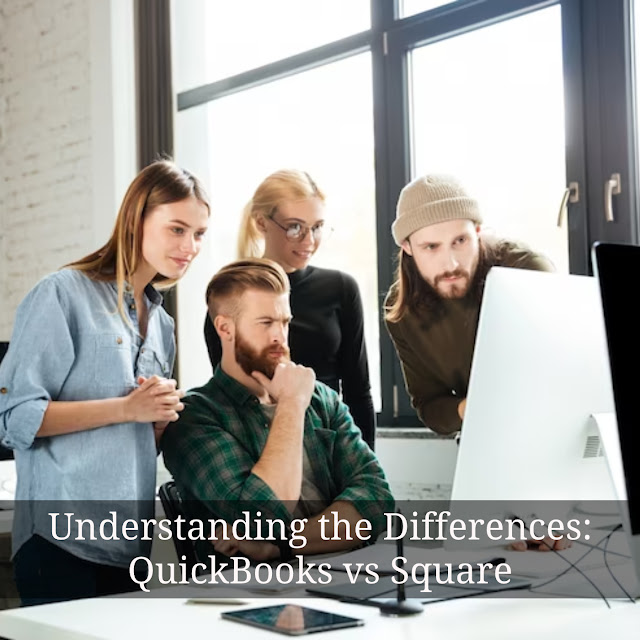
Comments
Post a Comment